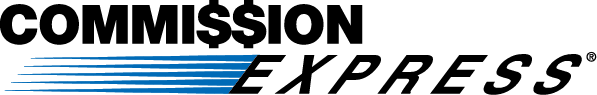Real estate agents are changing the way they do business in response to the coronavirus crisis. In this new environment, virtual showings and virtual open houses have become a necessity.
What’s a Virtual Showing?
Much like an in-person showing, a virtual showing is an interactive, real-time appointment involving an agent and a potential buyer. The main difference is only the agent is physically present at the home for sale. The agent shows the property through an app on a smartphone or tablet.
Virtual showings aren’t the same as virtual open houses and virtual tours. A virtual open house is also a live, interactive event that happens via an app. However, any number of home buyers may join in during the hours set for the event. Usually, a virtual tour is a pre-recorded video.
Using the Right App
For virtual showings, it’s a good idea to find out what video call app your buyer is comfortable is with. It’s usually easier for an agent to quickly learn the client’s preferred app. In case you’re unfamiliar with video call apps, popular ones include:
- FaceTime: Video and audio calls from an iPhone, iPad, or iPod touch
- Google Duo: Video calls for Android and iOS
- Google Hangouts: Video calls, audio calls, and messaging for Android and iOS
Those apps are best for one-to-one interactions. When you’re hosting a virtual open house, you’ll need an app that’s appropriate for a group experience. With Facebook Live, you can broadcast a live video from the property. Your virtual guests can make real-time comments, reactions, and shares. Skype’s free video meetings allow you to create a unique link to invite guests to the virtual open house. Your guests don’t need to install Skype to participate.
Conducting a Virtual Showing
Whenever possible, schedule virtual showings during the day. Properties tend to look better in natural light. Also, it’s difficult to show off the exterior when it’s dark outside.
These showing are a bit different from what you’re used to. What’s familiar is you’ll begin by showing the outside. Once you go inside, moving slowly through the space is essential. In each room, choose a place to stand, then slowly pan the room. Next, point out important features.
Find ways to give the client a sense of the size of what they’re seeing. It can be helpful to have a tape measure or yardstick with you. Give the buyer time to ask questions and make comments before you go to the next room.
Since you’re the buyer’s on-site hands and feet, the client may ask you to open cabinets or to make a second trip to a particular room. At the end of the showing, ask if they have questions about the property and for feedback on the experience.
Hosting a Virtual Open House
First, you’ll need to get the word out. You can use the same marketing tools that you use for your in-person events. Email clients and colleagues. Announce the virtual event on all of your social media accounts. Great photos of the property on social media can boost interest.
Mention the open house on your blog or website. Put the virtual open house on your local MLS, if it permits the listing of virtual events. Email reminders and post social media reminders the day before and an hour before the event.
You may want to start the event with the same kind of walkthrough you’d do for a virtual showing. Plan to spend the rest of the event answering questions, receiving comments, and taking requests to re-show certain features of the home.